With the update of Route Optimization OptiFlow API Version 1.4 we introduced the feature Stop Concurrency. This powerful feature optimizes truck routes by considering location-specific constraints like dock availability, package throughput, and charging points for electric vehicles.
How it works
With Stop Concurrency, you can define how many stops can be executed concurrently at a location. The optimization process assigns stops not only to vehicles but also to specific vehicle slots, ensuring distinct slots for concurrent stops. This reduces the number of available slots and accounts for the limitations of the facilities. Read more in the updated documentation:
- Technical Concept: Locations
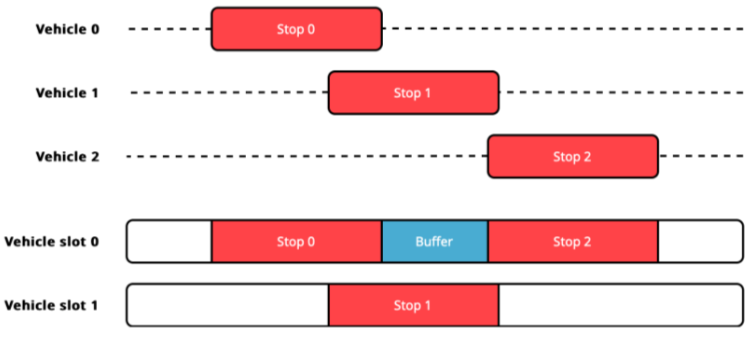
Exemplary use-case
Delivering goods to a grocery store involves paperwork, docking, and unloading. If there’s only one dock, it’s used without extra cost. However, if another truck arrives and needs unloading at a temporary location, it incurs additional personnel costs.
The feature also includes a minimum buffer duration between stops, ensuring slots are efficiently utilized. Each vehicle slot incurs a cost when occupied, and predefined slots can have specific costs. If all predefined slots are occupied, extra slots are used, incurring a violation cost per slot.
Start using it today
These new functionalities are already available in our API, enabling businesses to achieve more efficient and flexible route planning. If you want to use it, please check the availability in your price plan an get in contact with our sales department.