PTV Developer Blog
Be part of the Community!
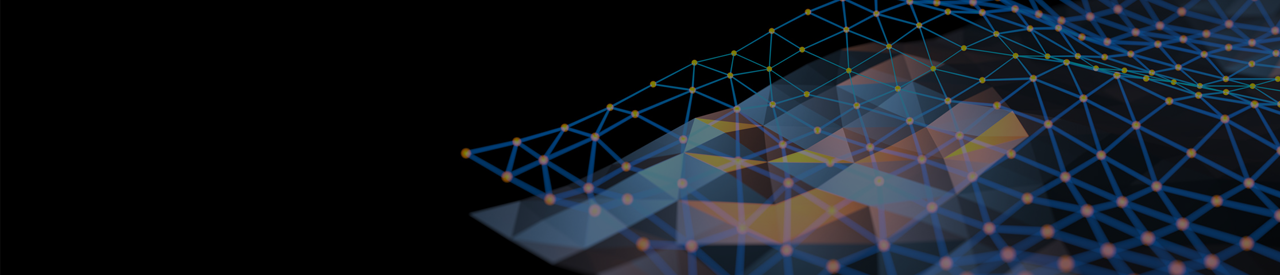
-

New Rate Limits for the Geocoding & Places API Active Are Now Live
The new per-second rate limits for our Geocoding & Places API that we announced on June 3 are now officially in effect. What’s Now Active We’ve transitioned from per-minute to per-second rate limits across all endpoints.…
-

Prohibit individual ferries
Ferries and rail shuttles (so called combined transports) are automatically used on a route, if it is advantageous compared to road. Moreover, you can choose a specific ferry or rail…
-

New Rate Limits for the Geocoding & Places API Effective July 1, 2025
We’re making some important updates to how our Geocoding & Places API handles traffic. These changes will go into effect on July 1, 2025, and are designed to make our…
-

Streamline Geocoding with Input Cleaning
Accurate addresses are key—but customers sometimes enter incorrect or even random info, leading to manual checks, callbacks, or wasted resources. If this sounds familiar, our new address input cleaning feature…
-

Driving events available
With events you get detailed information about everything relevant that happens along a route in chronological order like maneuvers, border crossings or using toll roads. Moreover, in the method ‘calculateRoutePost’…
-

Introducing Route Duration Balancing
We have introduced an enhancement to our Route Optimization OptiFlow API: Route Duration Balancing. Responding to user requests for improved workload equity and predictable scheduling, this feature allows planners to…
-

Introducing Our New Showcase: Try Out the Batch Geocoding API!
We are excited to announce a new showcase that allows you to experience the power and efficiency of our Batch Geocoding API. The Batch Geocoding is designed to handle large…
-

API testing with new tool
After exploring our PTV Developer API references you often have the need to test different aspects and see what you get as a result. Therefore you can use our codes…
-

Truck routes only on request
There is a large variety of truck routes across the world, where vehicles must follow or at least should use them. Vehicle examples are trucks with hazardous goods or long…