Planning routes well is key to making logistics work smoothly and efficiently. Usually, the goal is to save on costs, but sometimes other needs, like grouping stops closer together, are more important. We now offer a feature to set a preference for compact routes at the vehicle level. This helps you create routes that fit your specific needs. Routes also need to work for drivers. When routes overlap too much with others, drivers may reject them and adjust them on their own. This can lead to inefficiencies.
Why preferences matter
Preferences give you the flexibility to create routes that aren’t just about cost savings. By setting preferences like compactness, you can make routes better suited to your business goals. Compactness means stops on a route are close to each other.
What is compactness?
Compactness measures how close together the stops on a route are, excluding depot-related stops. It looks at all stops together, not just consecutive ones, to create a tightly grouped route.
You can set compactness as a value between 0 and 1:
- 0: focus on minimizing total kilometers, with no concern for compactness.
- 1: prioritize compact routes, even if it increases the distance.
The higher the cost per kilometer, the more impact compactness has on the route optimization.
How it works in practice
Here’s an example using a depot in Brugge with compactness values of 0, 0.5, and 1:
- Compactness = 0: the total route is 997 km. Stops are spread out to minimize cost.
- Compactness = 0.5: the route increases to 1065 km. Stops are somewhat clustered.
- Compactness = 1: the route is 1242 km. Stops are tightly grouped, prioritizing compactness over distance
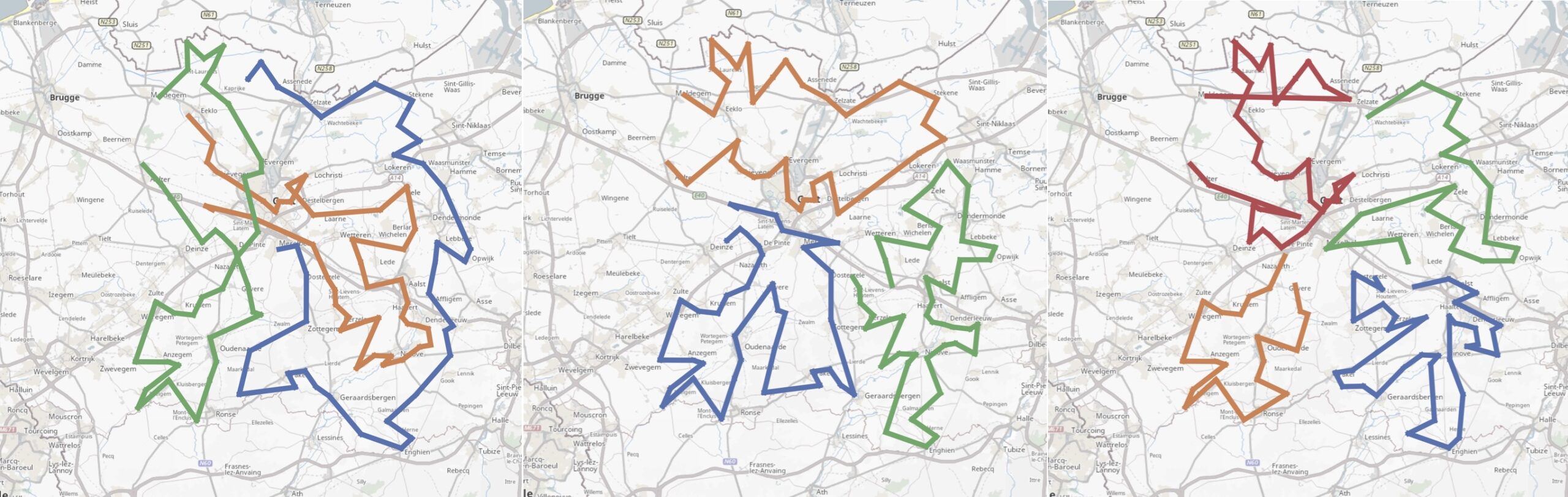
How to use the feature
Setting compactness is simple. Use the compactness parameter in the vehicle settings in our API. It accepts a value between 0 and 1, with 0 as the default. This feature is part of our Route Optimization OptiFlow API. It gives you better control over specific operational needs.
Get started today
This feature is now available in our Route Optimization OptiFlow API. For technical details and guidance, visit our developer portal:
We’re excited to see how this feature improves your logistics. If you have questions or need help, feel free to contact us.