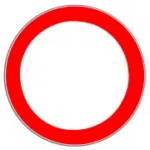 Long awaited and here it is! From now on you will have the possibility to block roads according to your individual needs with custom road attribute scenarios. A typical use case would be to take into account short-term roadworks on one of the roads you use every day and this information is not currently available in the map data.
Long awaited and here it is! From now on you will have the possibility to block roads according to your individual needs with custom road attribute scenarios. A typical use case would be to take into account short-term roadworks on one of the roads you use every day and this information is not currently available in the map data.
Therefore two steps are necessary:
- Create a custom road attribute scenario for one or more blocked roads with the new version of the PTV Developer Data API V1.5.0
- Use the custom road attribute scenario with the new version of the PTV Developer Routing API V1.21.0 to bypass the affected roads
All details can be found in the corresponding concept. At the moment it is only possible to block roads, but the new methods are designed to add additional possibilities like opening closed roads or modifying road attributes (e.g. weight or height restrictions) at a later time. Please note that the complete feature is in an experimental state as we want to gain some experience and react to your feedback before finalizing it.

The best way to get a first impression is to play around with our new showcase. Therefore you need an API key as the scenarios are stored within your PTV Developer subscription of your myPTV account. Nevertheless it is possible to share the scenarios with other users by an unique ID. Please note that using the showcase generates transactions on your side for rendering the map and testing the routing but not for generating scenarios.
To keep yourself updated about releases and news you can use the subscribe button at the top of the page. If you got any question do not hesitate to get in contact.