With custom road attributes you have the possibility to modify attributes of roads in the map data to your individual needs (e.g. to consider short-term roadworks on a daily used road and currently not available in the map data). Please note that such changes are relevant for routing and apply to all vehicle profiles.
![]() Up to now, only prohibiting roads was possible. In the new version of the PTV Developer Data API V1.7.0 we added the possibility to reduce the driving speed on the selected roads relatively. This is useful when, for example, dense traffic is known or expected due to public events or because lanes are closed. Setting this value to 70 means that the driving speed is 70% of the originally assumed driving speed.
Up to now, only prohibiting roads was possible. In the new version of the PTV Developer Data API V1.7.0 we added the possibility to reduce the driving speed on the selected roads relatively. This is useful when, for example, dense traffic is known or expected due to public events or because lanes are closed. Setting this value to 70 means that the driving speed is 70% of the originally assumed driving speed.
Moreover, you can now add a description to the selected roads providing additional information of the modifications. A typical use case would be to display it in an application. More details can be found in the corresponding concept.
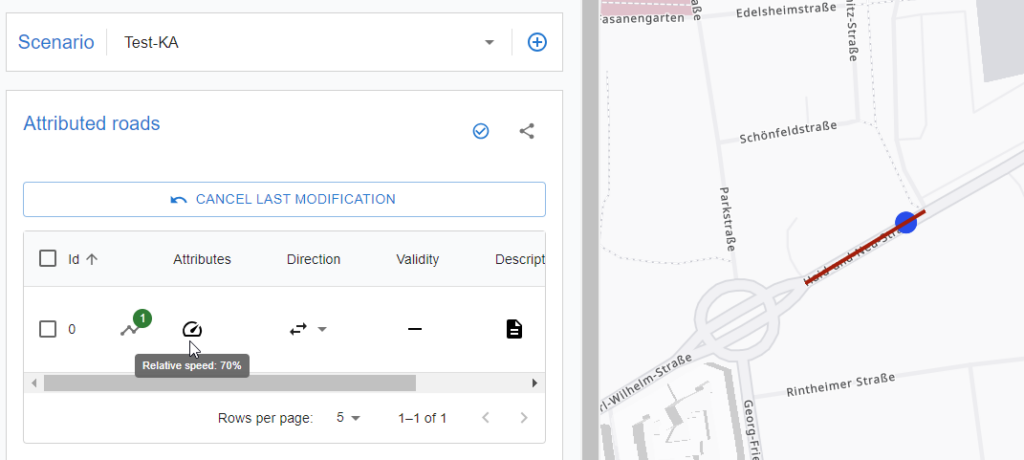
For testing just use the updated showcase (see above) for custom road attribute scenarios, which includes all new features. Please note that using the showcase generates transactions on your side for rendering the map and testing the routing but not for generating scenarios.
To keep yourself updated about releases and news you can use the subscribe button at the top of the page. If you got any question do not hesitate to get in contact.